UQ Guest wifi
UQ Guest is a free public wireless internet service for guests supporting UQ activities and events.
UQ Guest is available at the following locations:
- St Lucia
- Gatton
- Herston
- Long Pocket
- UQ Brisbane City
- 293 Queen Street
- 308 Queen Street
- Customs House
- Indooroopilly Mine
- PACE (Pharmacy Australia Centre of Excellence)
- Toowoomba
- Charleville
If you're a student or staff member from another university or institution that uses Eduroam, you should connect to Eduroam at UQ.
- Open your device's wireless settings.
- Select UQ Guest from the list of available wireless networks.
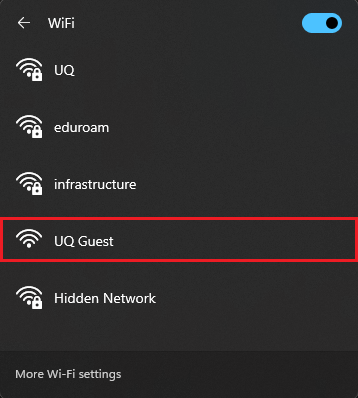
- Once connected, your browser will open a Free Wi-Fi Service captive portal screen.
- Click Accept to agree to Terms and Conditions.
- You will be advised that you are now connected to UQ's Guest Wi-Fi network.
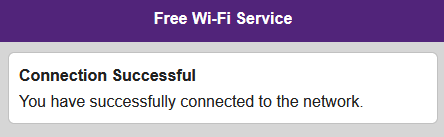
If you are unable to browse the internet after following the steps above, please close and then reopen your browser.
As part of the authentication process, UQ will collect and store the IP and Mac address of your device, your name and email address. UQ will not disclose this information to a third party without your agreement, in accordance with the Information Privacy Act 2009 (Qld) and other relevant privacy laws. Links to UQ's Privacy Policy and UQ Guest wifi terms and conditions are included on each login screen.
As a UQ staff member or student, can I access UQ's IT resources like network drives, printers, etc.?
No, UQ staff and students should connect to eduroam instead.
