Mobile apps
UQ has created custom mobile and web applications and purchased licenses for third party applications to provide UQ staff and students free access to apps that enhance their university experience.
UQ Maps
Find everything you need on campus using our UQ Maps app. Use the indoor and outdoor maps or try wayfinding to navigate directly to your next class, meeting, meal or study spot. Use live information to find parking spaces or see how busy the library is, or follow the well-lit paths to travel safely at night.
UQ Maps is free to download for staff, students and visitors to campus.
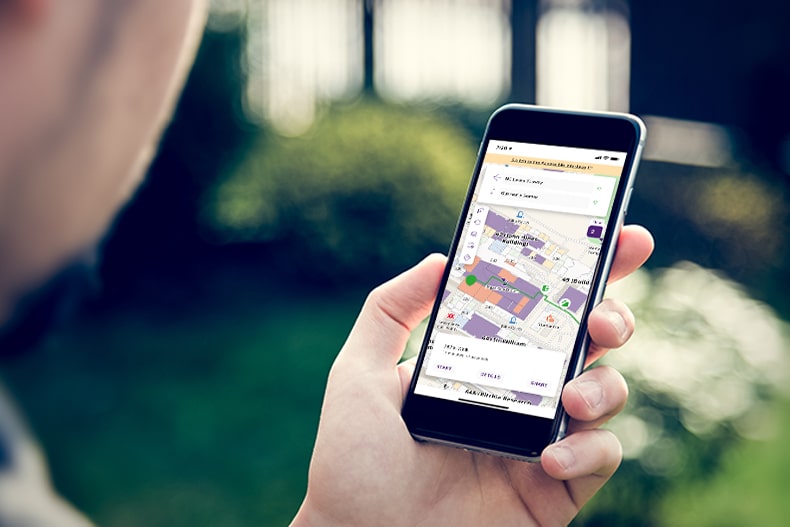

UQ SafeZone app
UQ SafeZone is an easy-to-use, location-based application for mobile devices that connects staff and students directly with UQ security officers or emergency services during any type of first aid or emergency situation on UQ campuses and sites, providing the user has mobile phone or wifi coverage. It is freely available to staff, students and independent contractors working on campus. Find out more.
Blackboard Learn
Access mobile optimised Blackboard Learn content – free for UQ students.

Zoom video conferencing
Zoom is a multi-format video conferencing and online meeting solution available to UQ staff and students for use on a number of different platforms. UQ staff and students who choose to use Zoom must only use it for work or study-related purposes.
Office 365
Access Office 365 from any internet accessible location, work with content offline and across up to 5 work and personal devices. Find out more and install.
